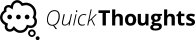Help
QuickThoughts does not offer a reward for signing up, but you will receive rewards for the surveys that you complete. Registering allows you to take surveys on the QuickThoughts app and earn points to redeem for gift codes. If another company promised you an incentive for signing up for our QuickThoughts app, please contact that company.
How can I retrieve my password?If you forgot your password, please tap the 'Forgot' button on the app login page and the password will be sent in your email address.
How do I become a member of QuickThoughts?To become a member, please download the QuickThoughts app from your App Store using the links on our home page. Once you have downloaded the app, simply sign up to become a member of QuickThoughts.
How do I unsubscribe?If you wish to unsubscribe your QuickThoughts account, please contact our helpdesk and then delete the app from your phone or tablet.
How often will I be invited to participate?We have surveys running on a regular basis, to access these surveys please click on the "Find me a survey" button in the App. You will also receive push notifications when there is a specific opportunity for you. Please enable push notifications for the best experience from your QuickThoughts app.
I am receiving an error when I try to log into QuickThoughts. Is something wrong?In order to access the QuickThoughts app successfully, please ensure that you have a strong internet connection either via WiFi or your network provider. This helps prevent any connection issues on your end. Should the problem still persist after doing as advised, please let us know by filling out this form. Please include what version of the device and operating system you are using and as many details as you can regarding the error message you received.
It says my account is frozen. Why can't I log in?If your account was frozen, we have detected some level of counterfeit behavior on your account. Please contact our helpdesk so we can review your account with you.
What happens to my personal information?Generally, personal information is used: (i) to communicate with you regarding QuickThoughts membership and survey participation; (ii) to tailor survey opportunities to you; (iii) to comply with legal obligations, including, without limitation, complying with taxation requirements; (iv) to administer and manage our incentive programs and fulfill your requests for incentives; (v) to facilitate your entry into our sweepstakes and communicate with you regarding sweepstakes entries; and (vi) to update our records.
Where am I able to update my personal details?If you would like to change membership information such as name, home address, or birthdate, please send the changes to our helpdesk and we will update your account. Unfortunately, your email address and password are linked to your specific device, so these cannot be changed without uninstalling the app, reinstalling the app, and signing up with a new account.
By clicking the "Find me a survey" button in the app, you have access to all of the surveys we think you will qualify for based on the information you've entered at sign up. If there are no surveys available at this time, please try back later. Also, please remember you can only complete 5 surveys a day.
How do I find out more about the status of a survey that I recently participated in?Rewards for each survey will be immediately added to your account balance once you have completed the survey. If you have a question on a survey status, please send helpdesk an email with the following details:
- Topic and/or subject matter
- Incentive offered
- Estimated survey length
- Estimated date of participation
You may also send along any other relevant information or screenshots to aid in the investigation.
I am not always able to participate in surveys, why is that?Some of the surveys you will receive, will require Flash (e.g. to play a video). If your device does not have Flash capability, please disregard the survey and try another survey opportunity by clicking on the "Find me a survey" button.
What rewards do you offer for survey participation?The rewards you earn participating in surveys on QuickThoughts can be redeemed for gift codes. Kindly note that you will need at least $10 to redeem for a gift code. Upon redeeming, the gift code will be emailed to you.
How much will I receive for participating in a survey?The amount a survey is worth depends on the length, difficulty, and subject of the survey.
Do my rewards ever expire?Please be assured that your funds are available for as long as you are a member. Sometimes, due to server issues, your reward balance will not reflect correctly. If this happens, we kindly advise you to check your account balance at a later time.
How do I receive my rewards code?After successfully redeeming your points, you will receive the code in your email account with instruction on how to use it.
How many rewards codes can I redeem?There is no maximum number gift codes you can redeem. You will continue to receive rewards when you complete surveys.
If you have redeemed $600 or more in a calendar year with us, we are required to report these earnings. At your $600 redemption point, we will require tax identification information, before we allow you to cash out.
I received a notification that a survey was available but now it is closed, why is this?Surveys can close very quickly if they have reached the number of completes needed. Please use the "Find me a survey" button in the app to find other surveys we think you will qualify for. If there are no surveys available, please try back later.
Why am I not able to redeem my points?If you have redeemed $600 or more in a calendar year with us, we are required to report these earnings. At your $600 redemption point, we will require tax identification information, before we allow you to cash out.